Video: Auditioning Quilt Designs with GIMP

Coming up with a quilting design for a quilt can be a daunting task! Lots of quilters fall prey to the dreaded stand and stare syndrome, willing the brilliant quilting plan to strike like lightning. This is why in our monthly Quilted Joy Clubhouse meetings we like to show how Angela comes up with her quilting plans by auditioning quilt designs with GIMP.
There are lots of ways to draw your quilting ideas on a quilt. One of Angela's favorite methods is to draw on a picture on her computer with a paint program. There are loads of paint programs available, but Angela's current favorite is GIMP. Take a look at the video below to see how Angela auditions quilt designs with GIMP!
What is GIMP?
GIMP, or GNU Image Manipulation Program, is a free and open source image editing program. It works on all the major computer operating systems out there including Mac, Windows, and Linux. You can download the free GIMP software and its updates at gimp.org.
There are so many things you can do with GIMP, like graphic design, illustration, and photo editing. For our purposes, we like to open our quilt photos in GIMP and draw quilting ideas on the photo.
Opening a Photo in GIMP
It's super easy to open a quilt photo in GIMP! From the top menu bar, go to "File" and select "Open." Or use the keyboard shortcut, Command O on a Mac or Control O on a PC. Find your quilt image in the file folders, select it, and click open.
Alternatively, you can find your image in your computer and right click on it. From the drop down menu that appears, hover over "Open With" and select GIMP. Now you're ready to start auditioning quilt designs with GIMP!
Using Layers
When we're auditioning quilt designs in GIMP, one of the most useful features is the ability to create layers. Layers are used to adjust one part of your image without affecting another part. When you import an image into GIMP, your image will be your first layer. We recommend clicking the lock button on your image layer so you can't change your original image.

Create a new layer by clicking the new layer button at the bottom of the layers window. Name it whatever you'd like, for simplicity we start by calling our layers drawing 1, 2, 3 to get things started.
The Brush Tool
With your new layer selected, grab your brush tool from the tool window on the left side of your screen. The brush tool lets you draw or paint on your image. You can adjust the size of your brush to make it thicker or skinnier. Or you can change the color of your brush to make your designs easier to see.

In our tutorial we changed the brush color to white because it shows up really nicely on the dark blue quilt and set our brush size to 5 pixels.
Auditioning Quilt Designs with GIMP
Now that you've created a new layer and you've selected your brush tool, it's time to start auditioning quilt designs with GIMP! Try out a design in your blocks. Not sure about your first idea? Create a new layer and try a different design.
In your layers window, you'll see there are little eyeballs in each layer. You can turn your eyeballs on or off to reveal or hide the contents of your layer. This makes it really easy to try out a variety of designs on your quilt all in one place!
Consider Getting a Pen Tablet
You'll often hear Angela say things like, you don't have to draw a design well to quilt it well. And this is so true! But, it's kinda hard to draw with a mouse, you know? When auditioning quilt designs with GIMP or any other paint program on your computer, it's much easier with a pen tablet.

A pen tablet is a drawing pad and a stylus that acts as a mouse for your computer. The stylus looks and feels just like a pen, making it so much easier to draw on your computer! There are lots of fancy and expensive pen tablets out there.
At Quilted Joy we're using the Wacom Intuos Pen Tablet for auditioning quilt designs with GIMP. It's the smallest one they offer and it's more consumer level than some of the bigger and more expensive professional ones out there. (We are not at all affiliated with Wacom, we just like and use their product.)
Those are the basics of auditioning quilt designs with GIMP! There are loads more features within GIMP, and countless tutorials online explaining how to use them. But for drawing different quilting designs on your quilt photos these basics are all you'll need to get started.
Go download GIMP, and start auditioning quilting designs on your own quilts. We'd love to see what you're working on and hope you'll share pictures of your quilt tops, quilting ideas, and finished quilts over in the Quilted Joy Clubhouse on Facebook!

I’m Angela- Co-host of the Fons & Porter’s Love of Quilting PBS show. APQS Long arm Dealer and Educator. Triplet Momma. Designer. Thread Bimbo.


































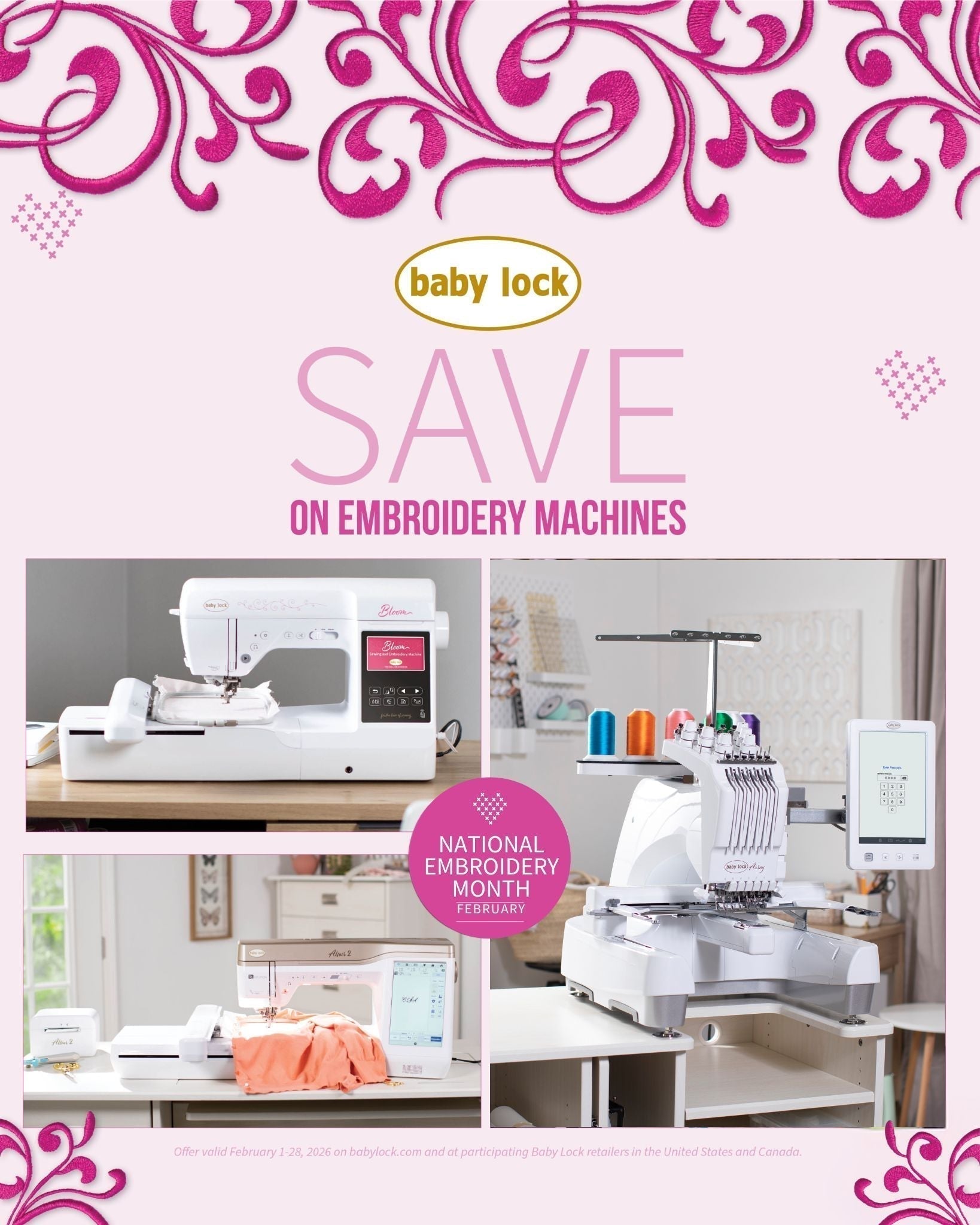





Leave a Reply