Using Skitch with Evernote to Organize Digital Files (Quilting and Embroidery)
I have about three thousand digital files between my Intelliquilter, my Quilt Path and my embroidery machine. Trying to keep them organized in one spot so I could find what I wanted within seconds was difficult until I started using a free program called Evernote. A while back I made a video showing how I use Evernote to organize my files. I have found that when I batch import a number of files at once, I can get confused. However, when I use a different free program called Skitch along with Evernote, it is much simpler.
I've got a video showing how to use them for organization. Don't think you have to own a longarm quilting machine; I use this with my embroidery files too!
Here's the video showing how to use Evernote:
Here's the new video showing how to use Skitch with Evernote:

I’m Angela- Co-host of the Fons & Porter’s Love of Quilting PBS show. APQS Long arm Dealer and Educator. Triplet Momma. Designer. Thread Bimbo.






































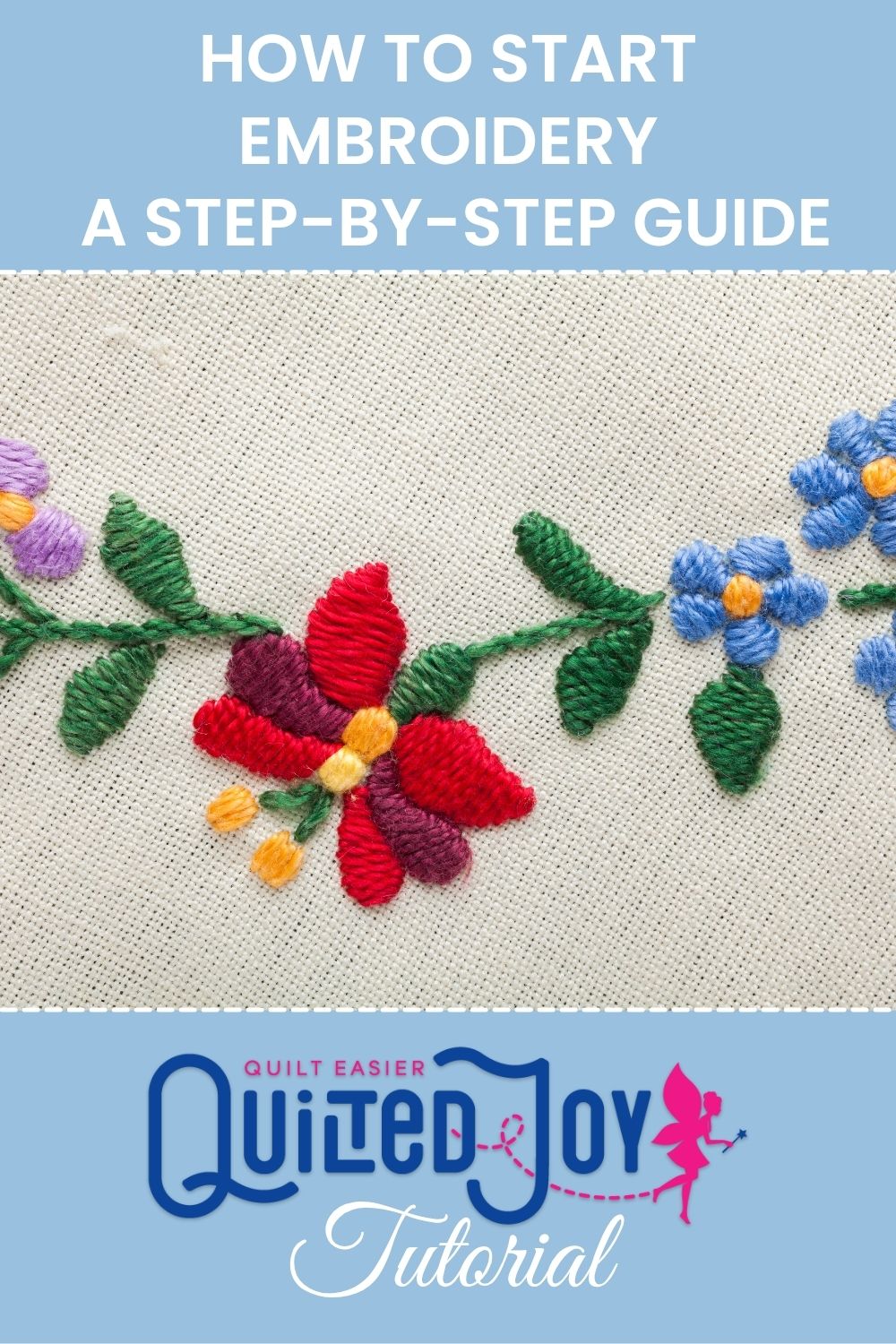

Leave a Reply