I have over 1000 patterns on my Intelliquilter. Here's how I find the one I want in under 5 seconds.
I guess I am an electronic collector. I don't collect much in real life, except thread- :) . I am notorious for getting rid of things that others hold onto for sentimental reasons. For instance, I sold my wedding dress three weeks after the big day. Hmmm.... maybe that was an omen that I should have paid more attention to.
I don't even collect that much fabric. If I buy fabric it is to go in a specific project and the leftover bits I have get pieced into the backing so at the end I use it all up. *Gasp*, right?
What I do collect is electronic files. Thankfully they don't take up much room.
I enjoy digitally scrap booking so I regularly download templates and elements to use with my Photoshop creations. Right now I am taking an online class with my daughter over at JessicaSprague.com. If you have Photoshop Elements or full blown Photoshop and are ready to learn how to use those programs to celebrate your life, I highly recommend her classes. She is a fabulous teacher!
But the type of digital files that I manipulate the most are my pattern files for my Intelliquilter and photos from the web with quilting inspiration. I love my IQ and I can't imagine operating my business without it. However, I have over 1,000 patterns to choose from and I have them organized into folders by type. For example, some of my folders are entitled, pantos, feathers, sashing, borders, etc. I wanted a way to shuffle and sort my files by keyword so I can find things more quickly.
I use a free program called Evernote and I've made a screenshot showing how I use the program:

I’m Angela- Co-host of the Fons & Porter’s Love of Quilting PBS show. APQS Long arm Dealer and Educator. Triplet Momma. Designer. Thread Bimbo.


































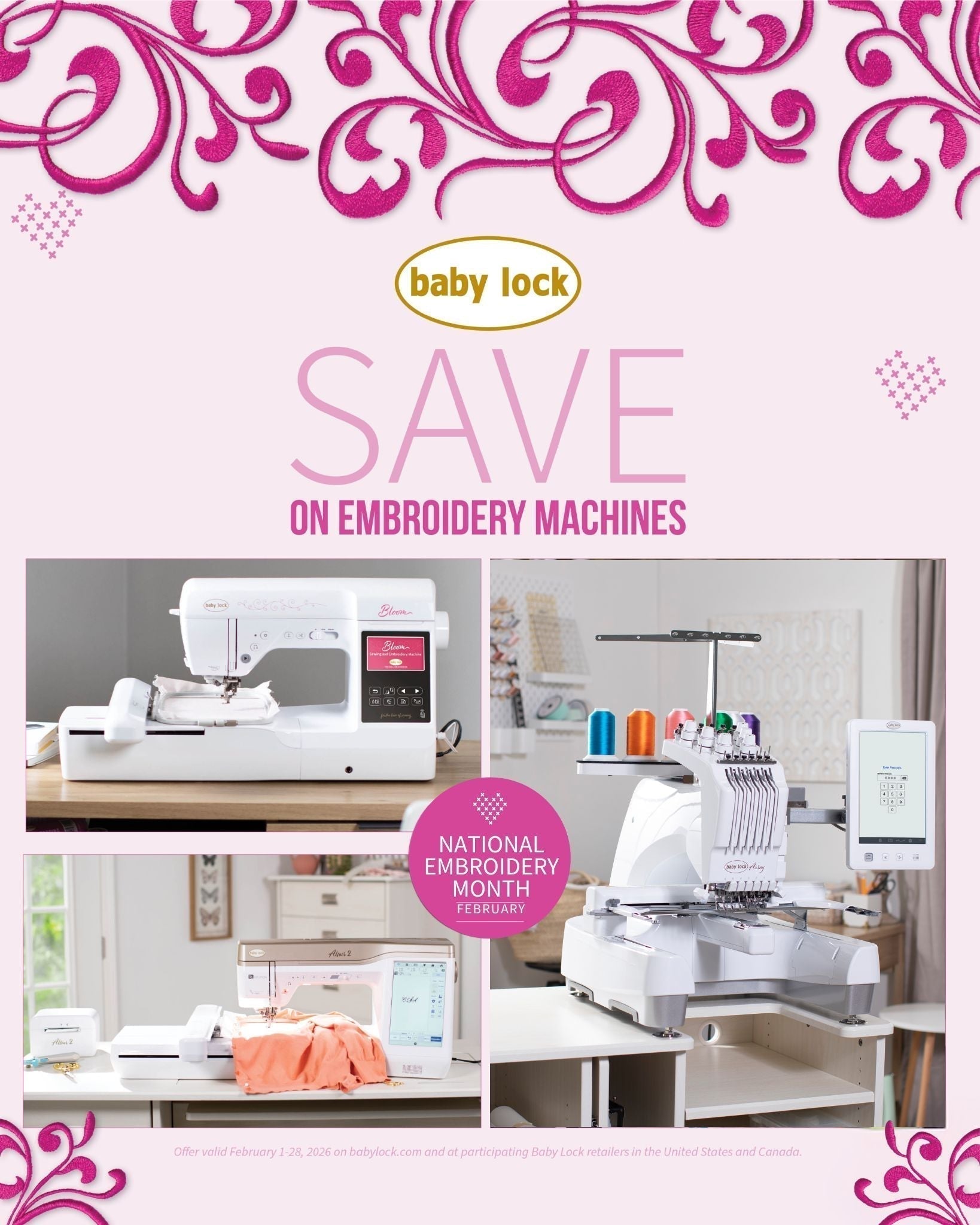





Leave a Reply